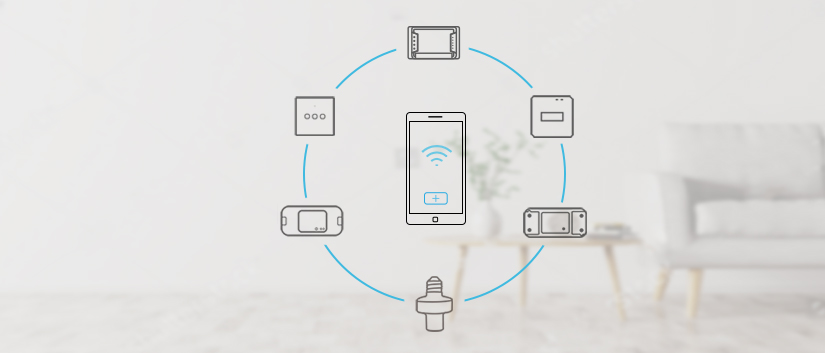
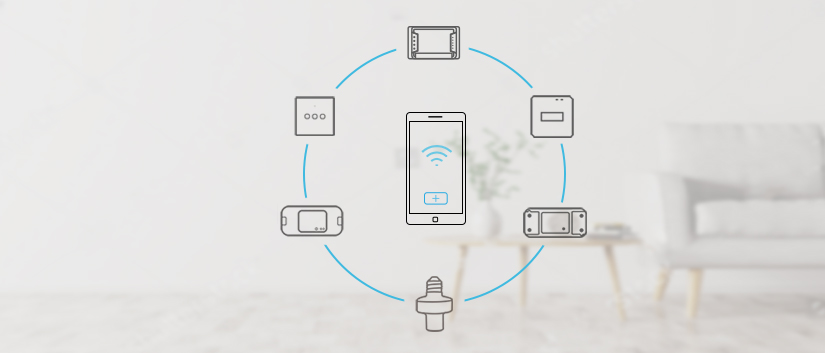
If you installed more than One SONOFF smart product in your home and will face how to pair every product with eWeLink APP, here’s what you look for.
As home automation dramatically pops up in these years, different communication protocols like Wi-Fi, ZigBee and Z-wave successively exert the crucial “communication” roles in smart home. Thereinto, Wi-Fi as the existing prevailing communication protocol dominates this field because ZigBee and Z-wave will be a trend in the future smart home market.
SONOFF smart gadget is a smart and simple helper to turn your home smarter and security, like GK-200MP2-B Wireless IP Security Camera, D1 smart dimmer switch, USB smart adaptor, L1 smart light strip and 4CHR3/4CHPROR3. For example, you want SONOFF L1 smart light strip changes color automatically according to the playing music at the Christmas party. or you just hope to with the SONOFF D1 dimmer help you schedule the bedroom light to stop 30% brightness level when your baby is sleeping at night.
The exhaustive article guides you to easily get SONOFF smart products paired and up and how to check the device status by Wi-Fi LED indicator.
Note: The Wi-Fi LED indicator only flashes blue or green in quick (Touch) and compatible (AP) pairing mode, so both colors WON’T be specified in the following pairing instruction.
Pairing Methods: (backwards compatible)
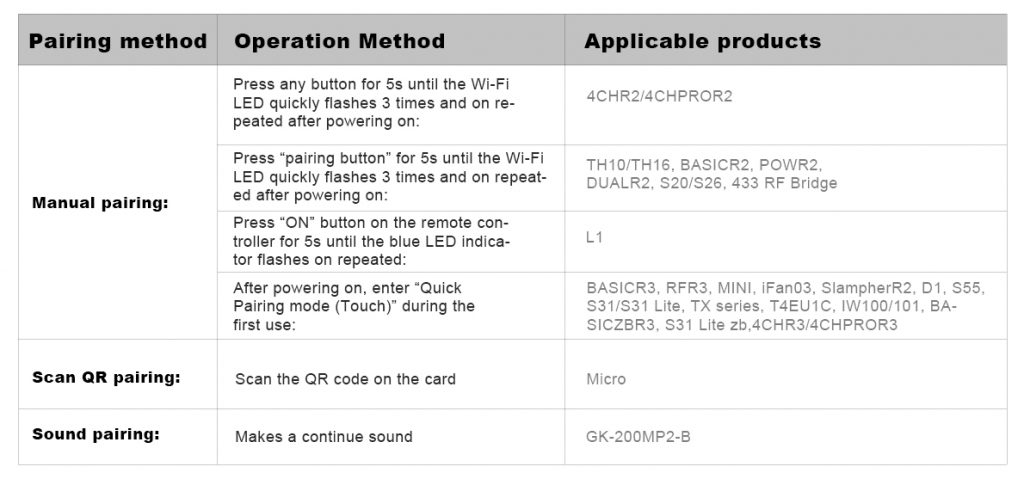
Wi-Fi LED indicator status:
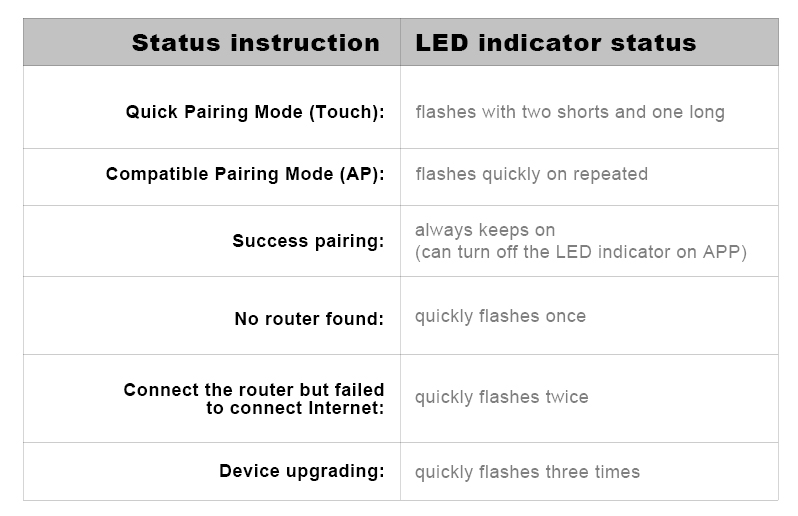
In conclusion, if you are struggling for pairing of SONOFF devices and not clear which pairing method is suitable for the SONOFF device you have, this article will provide an exhaustive reference to you for pairing and guide you to tell the current status of this device based on the Wi-Fi LED indicator status.

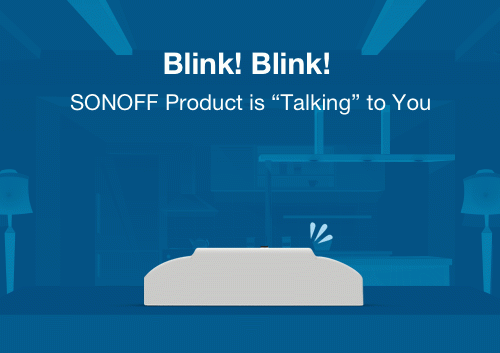
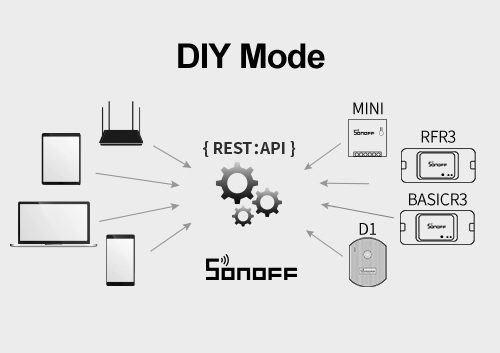


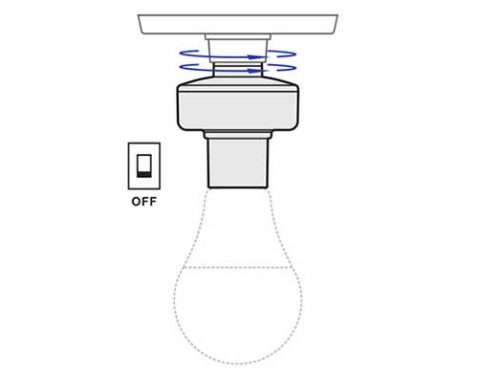
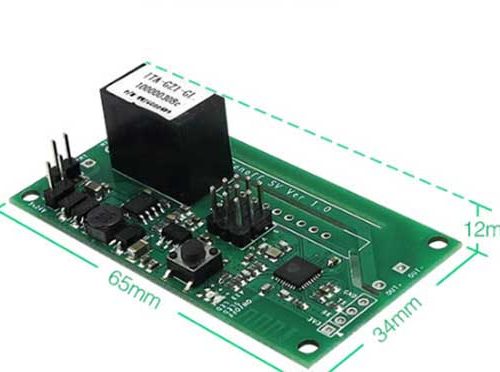
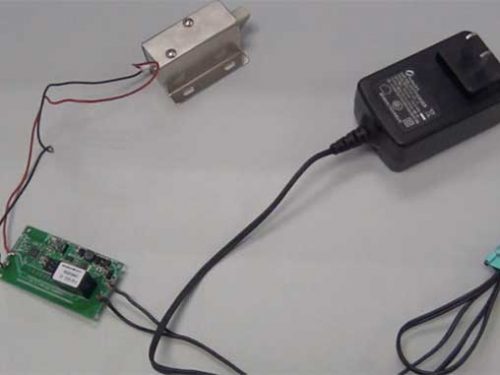


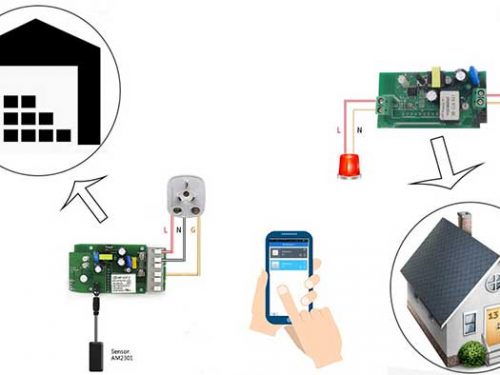
Jan De Nijs
Hoe kan ik een Sonoff D1 dimmer op een nieuw wifi-netwerk aansluiten nadat deze al op een ander wifi-netwerk heeft gewerkt?