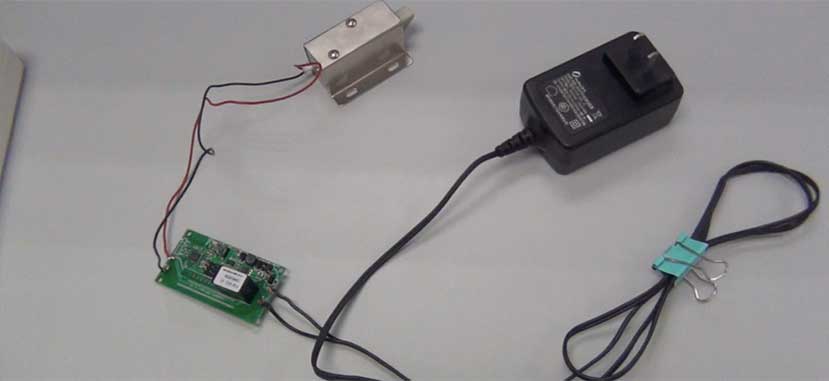
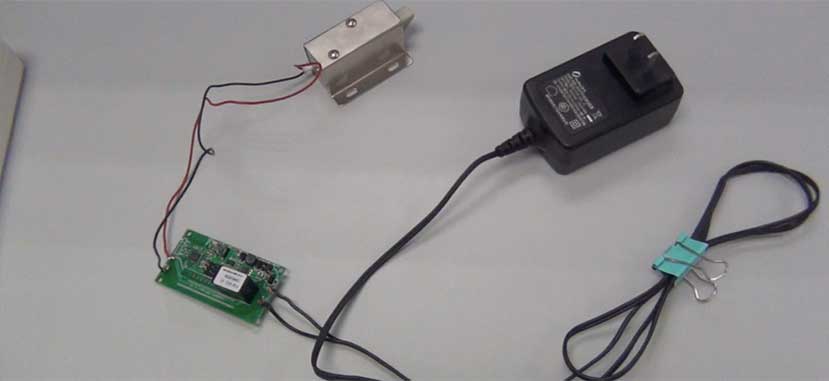
Compared with traditional door lock, smart door locks will no doubt make your life more convenient. They will allow you to remotely lock and unlock your door via an app installed on the mobile phone or tablet, even share your “smart digital keys” with your family, friends, and anyone else you regularly admit into your home.
In our real life, there are many scenes of smart door locks. For example, instead of getting off your car to open the garage door, imagine if you can remotely open your garage door in the car by your smart phone, and then directly drive your car into the garage.
DIY a smart remote door lock is a very interesting project. It’s easy and it’ll cost you a little money. All you need is a cheap electromagnetic lock, a low cost Sonoff SV and a power plug. Sonoff SV is a WiFi/2G/3G/4G Wireless smart switch that supports 5-24V power supply. It can turn your non-smart door lock into a smart WiFi door lock.
Gadgets:
An electromagnetic lock;
A Sonoff SV;
A power plug;
An electric soldering iron;
An multimeter
An app installed on smart phone or tablet
Features:
1.Remotely control your door anytime and anywhere via an APP on the smartphone or tablet.
2.Share access permission with anyone so that he or she will also remote lock or unlock your door.
Steps:
1.Use Multimeter to identify the positive and negative terminals of this power plug.
2.Attach the positive terminal of this power plug to the “IN+” side of Sonoff SV with an electric soldering iron, and attach the negative terminal of this power plug to the “IN-” side of Sonoff SV.
3.In the same way, attach the positive and negative terminal of this electromagnetic lock to the “OUT+” and “OUT-” side of Sonoff SV with the electric soldering iron.
4. Download E-WeLink app to your smart phone or tablet, and then install it.
5.Press the “set” button on Sonoff SV until the indicator light flashes regularly, next, click the “Add Device” button in this app, then follow the wizard to add Sonoff SV.
It’s done. Now, you can remote control this door lock via this app on your mobile phone or tablet.
The Related Video Tutorial:

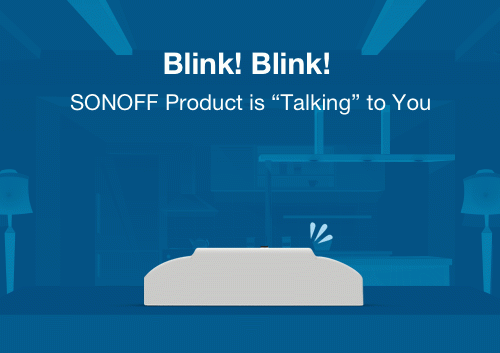
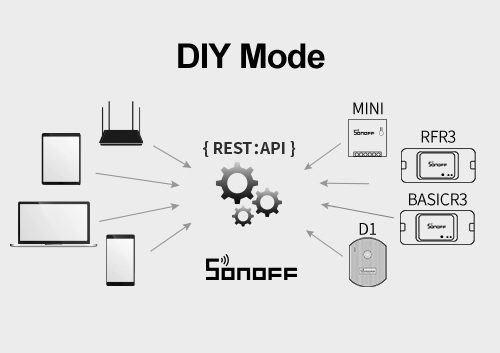



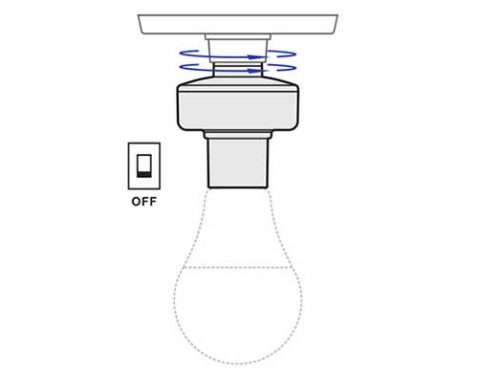
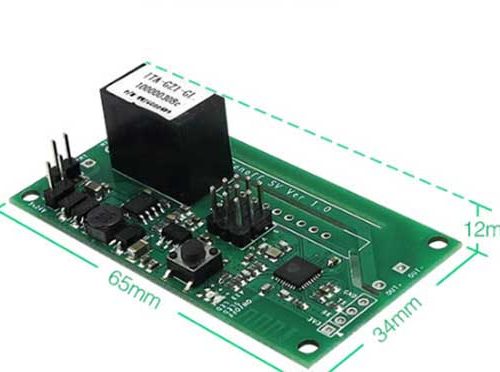


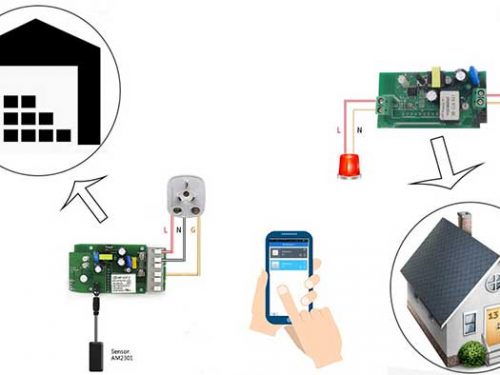
AMNON
Dear Madam/Sir,
Is it possible to use the I/O 4, I/O 5 and I/O 14 that are on the PCB for detecting external signals/events and send to the APP on smartphone the status of this I/O?
I want to use the Sonoff SV as option to activate door lock and when the door is opened by other user I want to send this information that door is opened to the telephone APP.
How it can be done? And with whom I should talk about it? Thank you in advance
Mike
Hi, I’m looking for something to remotely control my electric gate in conjunction with a ‘Ring’ style video doorbell… is there a product here that could help? Thanks in advance… Mike
Simon Cohn
do you have a product that will send a 15 second pulse to an electric striker for access control, not just on or off ??
marco
You can set tasmota software to pulse time ……sec
Matthew Kerr
Nice. Thanks for this!