

Edge mode, one of three new trigger modes, is intended for making the load state change on each press of switch button without having to check the on/off state from the switch button.
Overview:
First off, an important question is here for you – Do you know what’s the foremost feature in SONOFF MINI? It’s OK whatever this is clear to you or not. The typically outstanding feature of MINI smart switch is the S1 and S2 interface are engineered for an external light switch connection as one more way to control MINI relay ON and OFF.
Like other switches, MINI allows you to connect a rocker light switch (without bouncing between On and Off positions) to realize the purpose of controlling the same light from two locations, like turning on the stair light downstairs and turning off it upstairs. Differently, connecting a light to MINI and you can enable the remote control with a mobile app, getting it on or off anywhere, anytime. Besides the app remote control, MINI can work with a smart voice assistant like Alexa and Google Home, which provides the possibility to access a hands-free voice control of the light, simpler to manage your home in the manner of smart control.
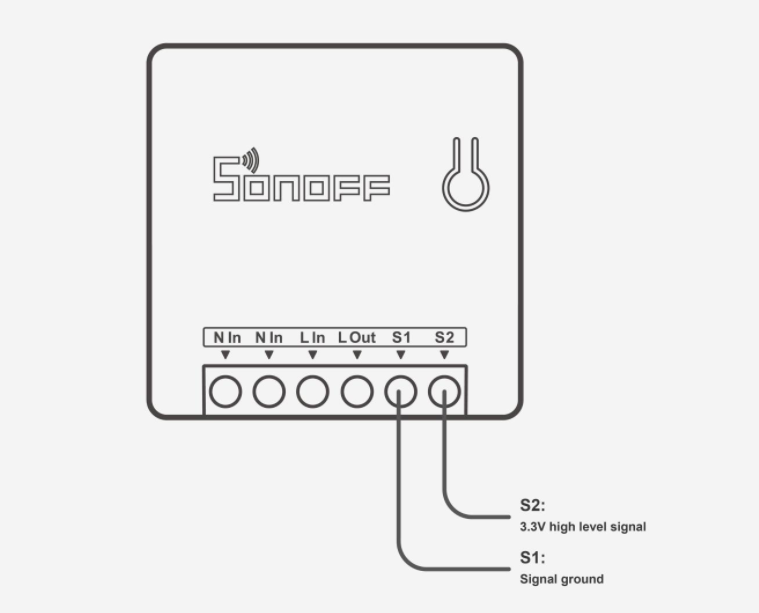
State changes of the external switch:
In the MINI circuit, the S1 is at signal ground level while the S2 is hanging with a pull-up resistor at 3.3V level. The change of the external switch state triggers the S2 signal level change. when S1 and S2 are disconnected (external switch state is open), the S2 signal level is still kept as 3.3V high level signal, the connection of S1 and S2 would lead S2 signal level into “ground” low. Here is a table to indicate the relationship of external switch state vs signal level.
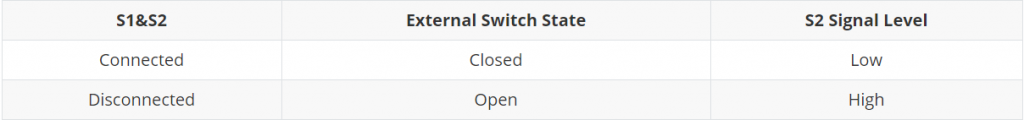
This time, MINI comes a new improvement based on the previous external switch connection, which covers 3 external trigger modes:
- Edge mode
- Pulse mode
- Following mode
What’s the edge mode?
Before we dive into the edge mode, let’s learn about the electronic term: signal edge detection. This refers to a technically widely used in embedded software and electronics. A signal edge is defined as the transition of the signal from a high state to a low state or from a low state to a high state as the above signal level table shows.
From this table, a falling edge would be observed for the state change of “Open to Closed”. Similarly, a rising edge occurs when the switch state from “Closed to Open”. In this mode, either falling edge (switch contact from open to closed) or rising edge (switch contact from closed to open) is the trigger signal for MINI relay state change.
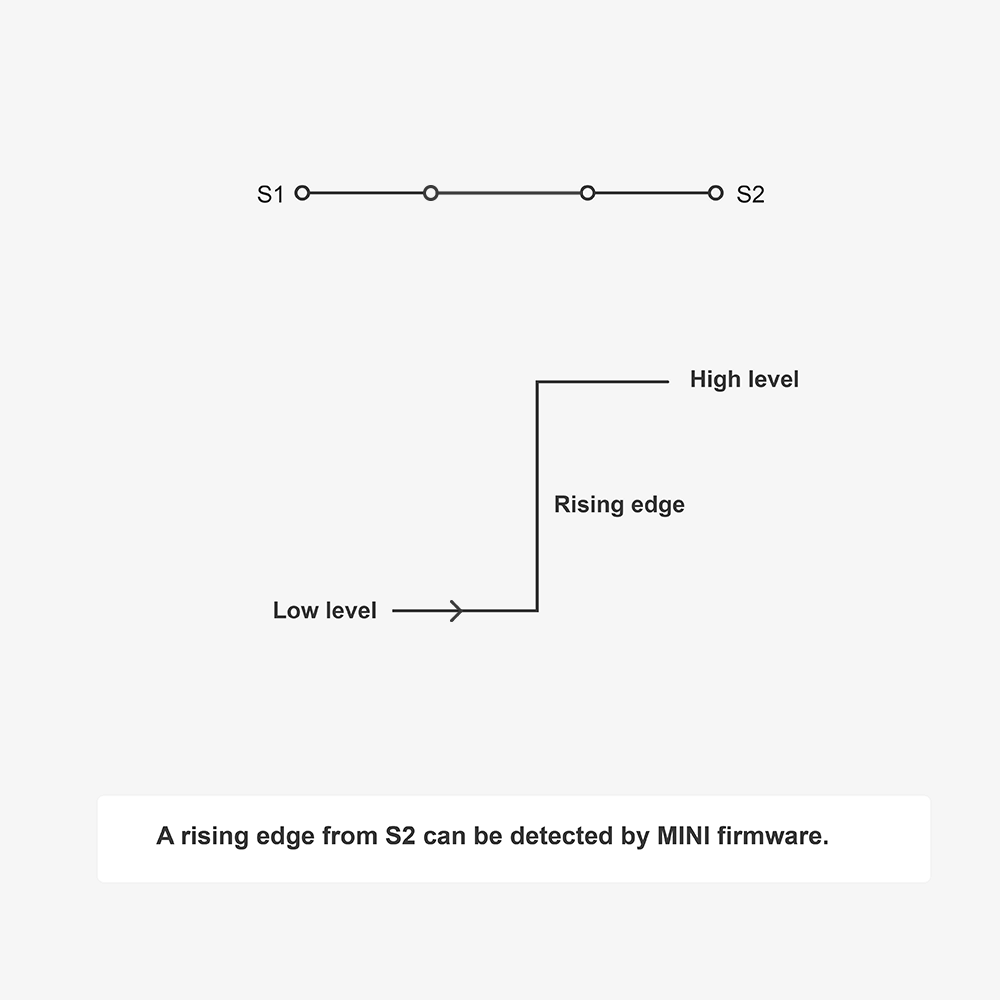
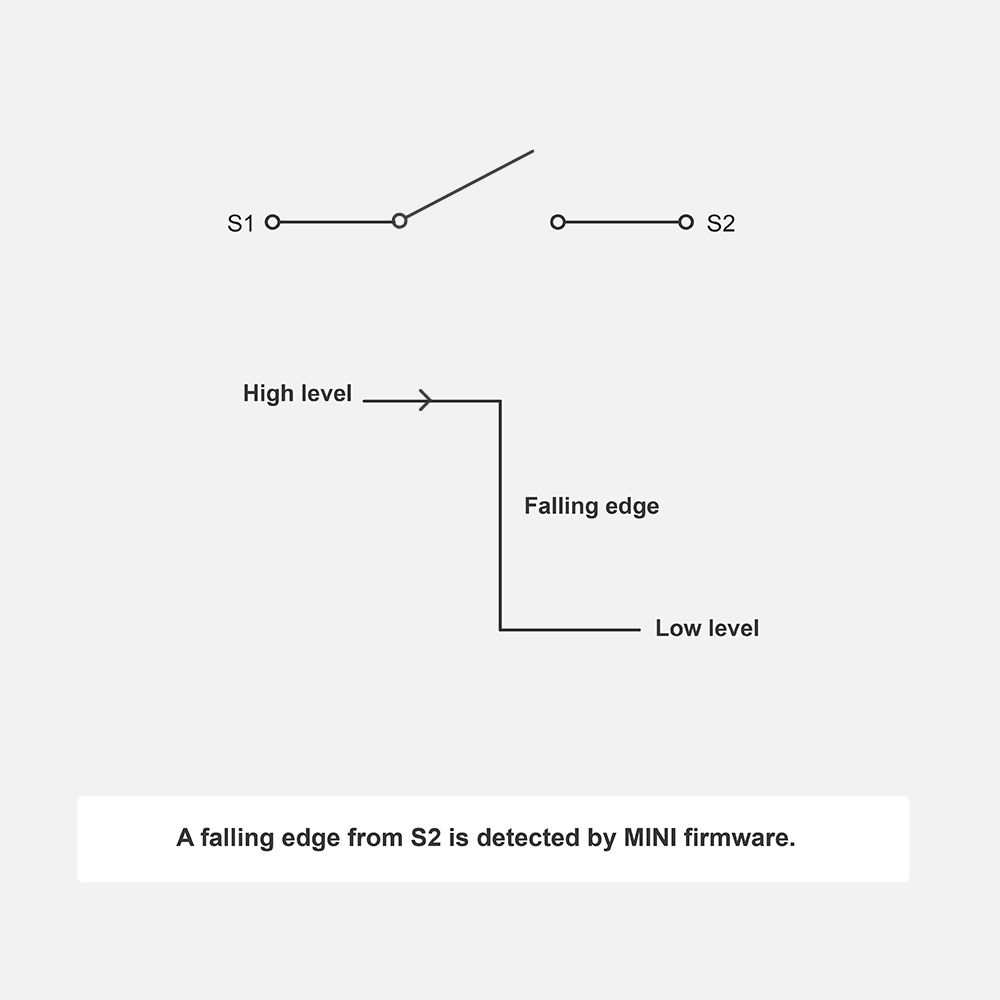
In the edge mode, the load of MINI reacts for every switch operation no matter the external switch turns “On” or “Off”, that is the switch is flipped for continuous “On” or “Off after being pressed every time. From the picture below. let’s have a look at how does the state of the connected light will change when the MINI is connected with an external SPDT toggle switch.
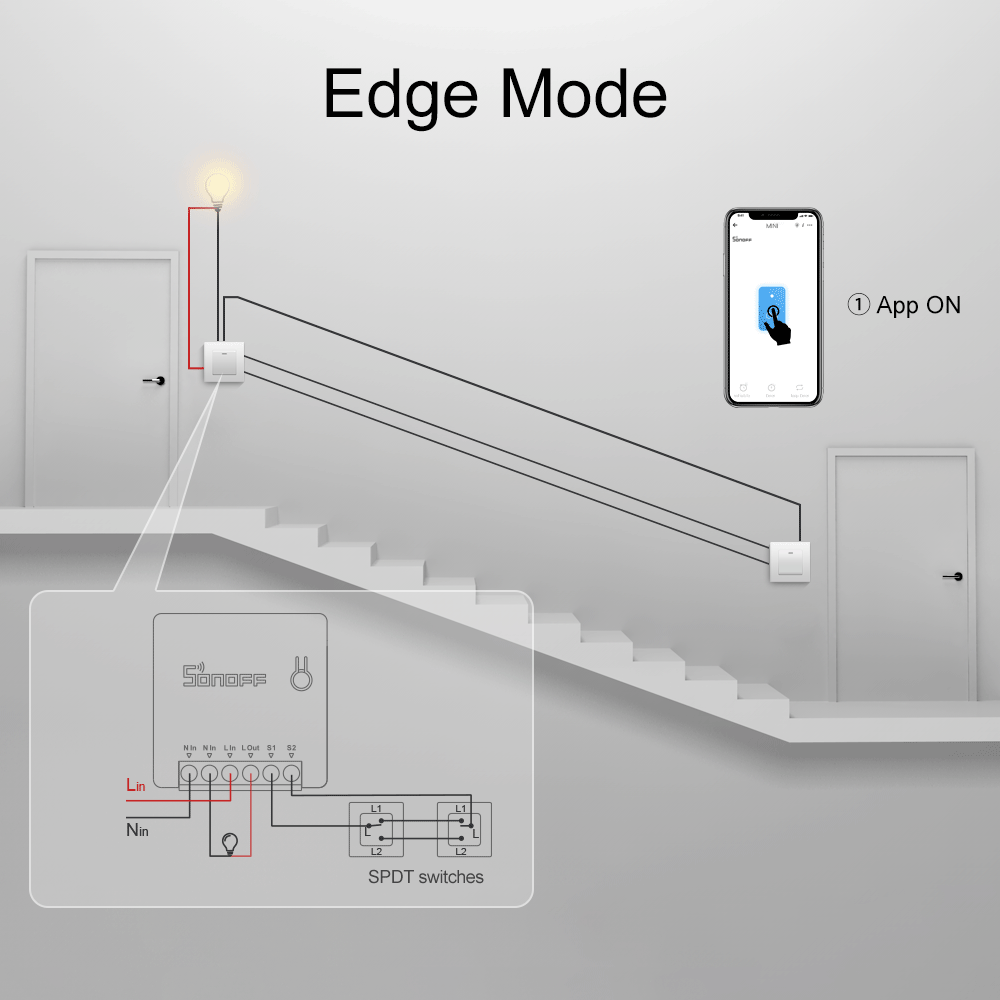
Conclusion
You can deploy a smart home solution with MINI like getting the connected light or device controlled from two different locations (two-way control), mobile app or just a simple voice command. Under the two-way control of external switch connection, the new edge mode is quite friendly for users who don’t require a specific direction to “Open” and “Close” state on the switch button so that each press of the external switch triggers the state of the light, no more need to judge your next operation triggers the light turn on or off via the direction of the switch button. The edge mode is available for V3.5.0 firmware of MINI and V4.2.0 eWeLink app.
That’s not all, I’ll go on to walk you through other two modes in the next articles – the pulse mode and following mode. Stay tuned.


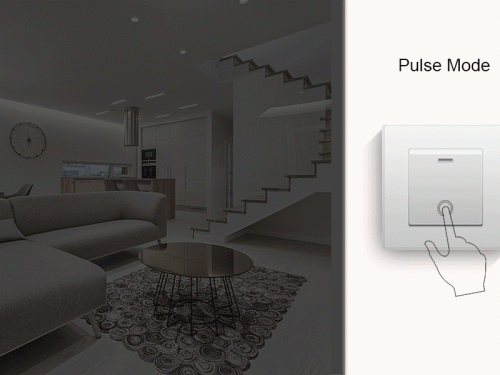

Pingback: What Are New Trigger Modes For MINI’s External Switch? - Following Mode - SONOFF Official
Richard
If edge mode is new, what do you call the original mode on the Sonoff mini?
lvan chen
Edge mode is the original mode on SONOFF MINI. We renamed the original mode and add 2 new modes for SONOFF MINI.