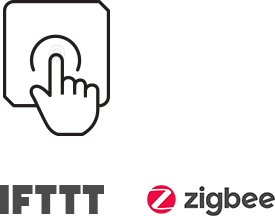




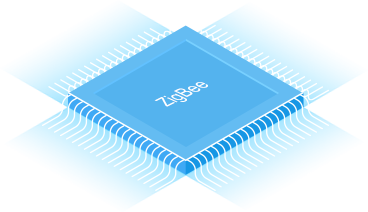
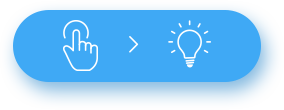




*ZigBee Bridge is required.

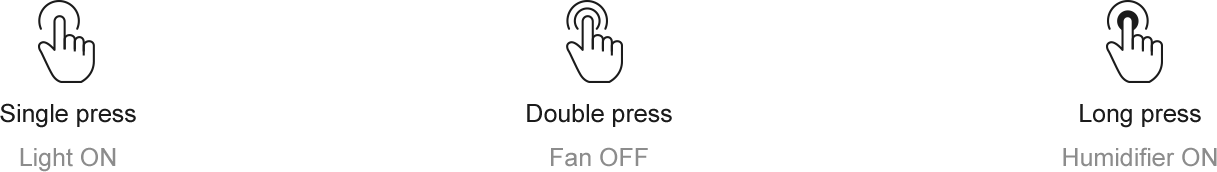
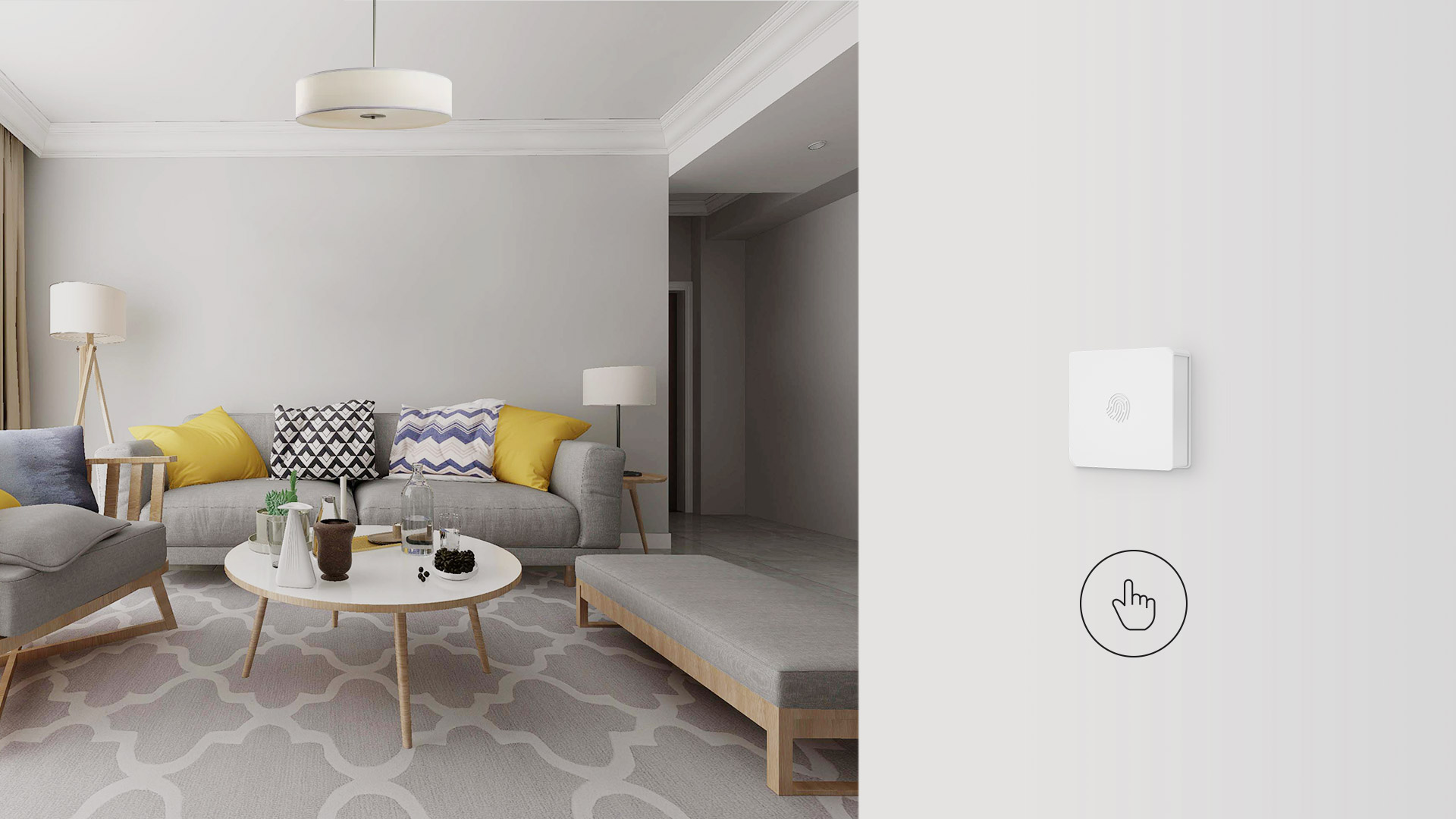
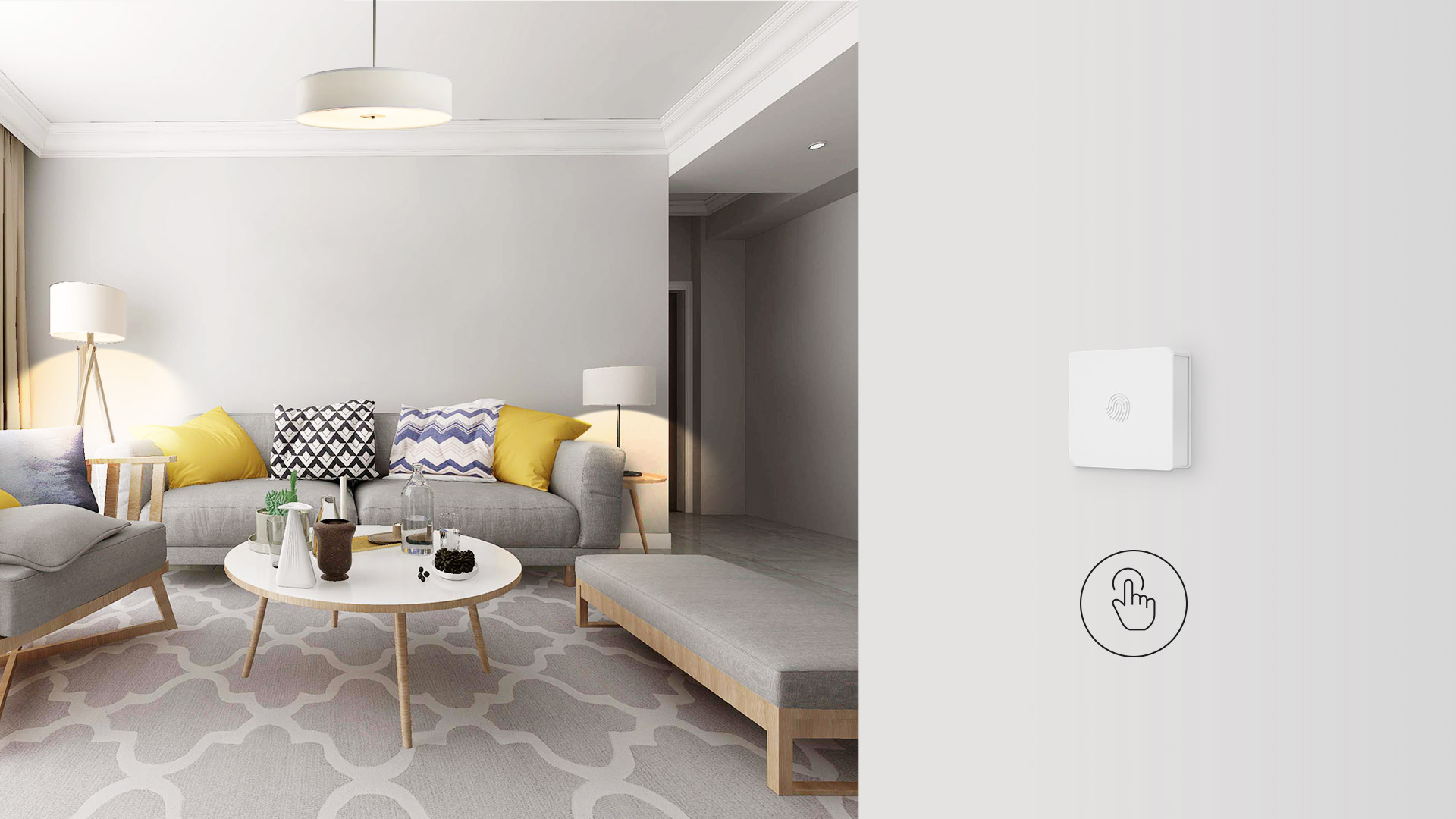
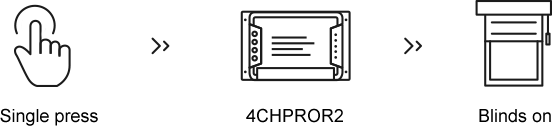
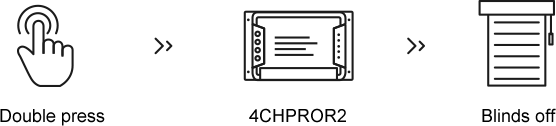
*ZigBee Bridge is required.




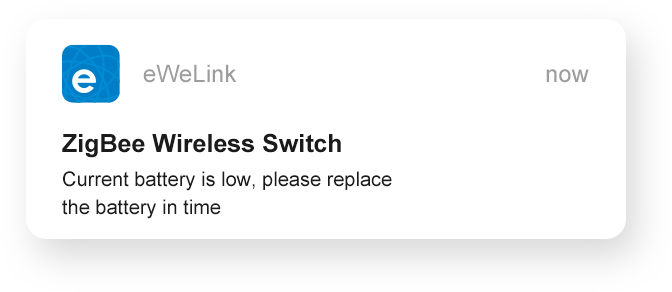

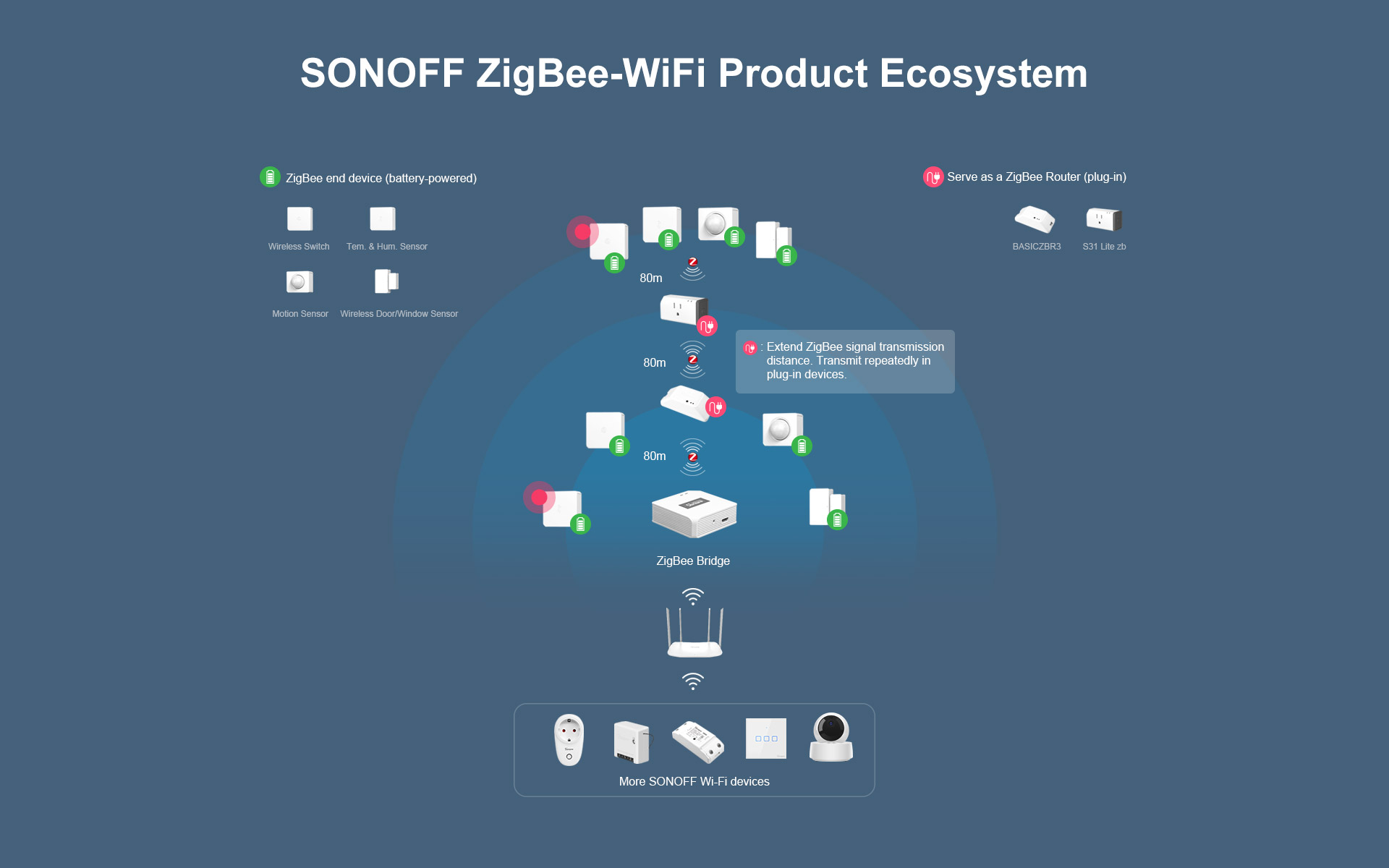

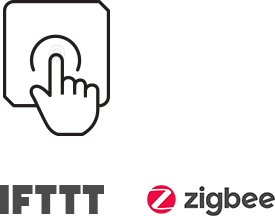




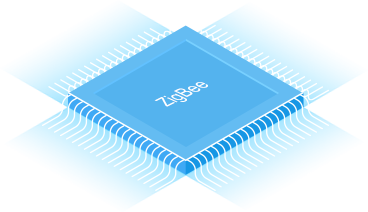
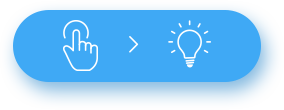




*ZigBee Bridge is required.

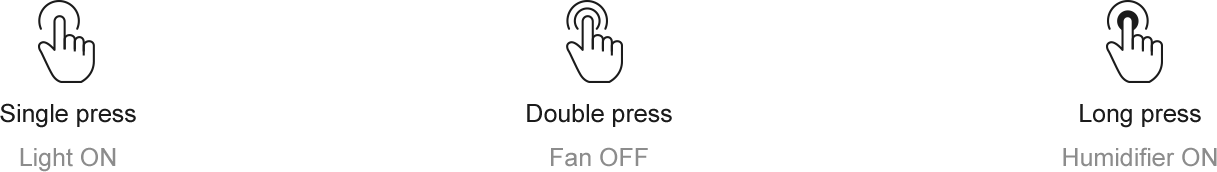
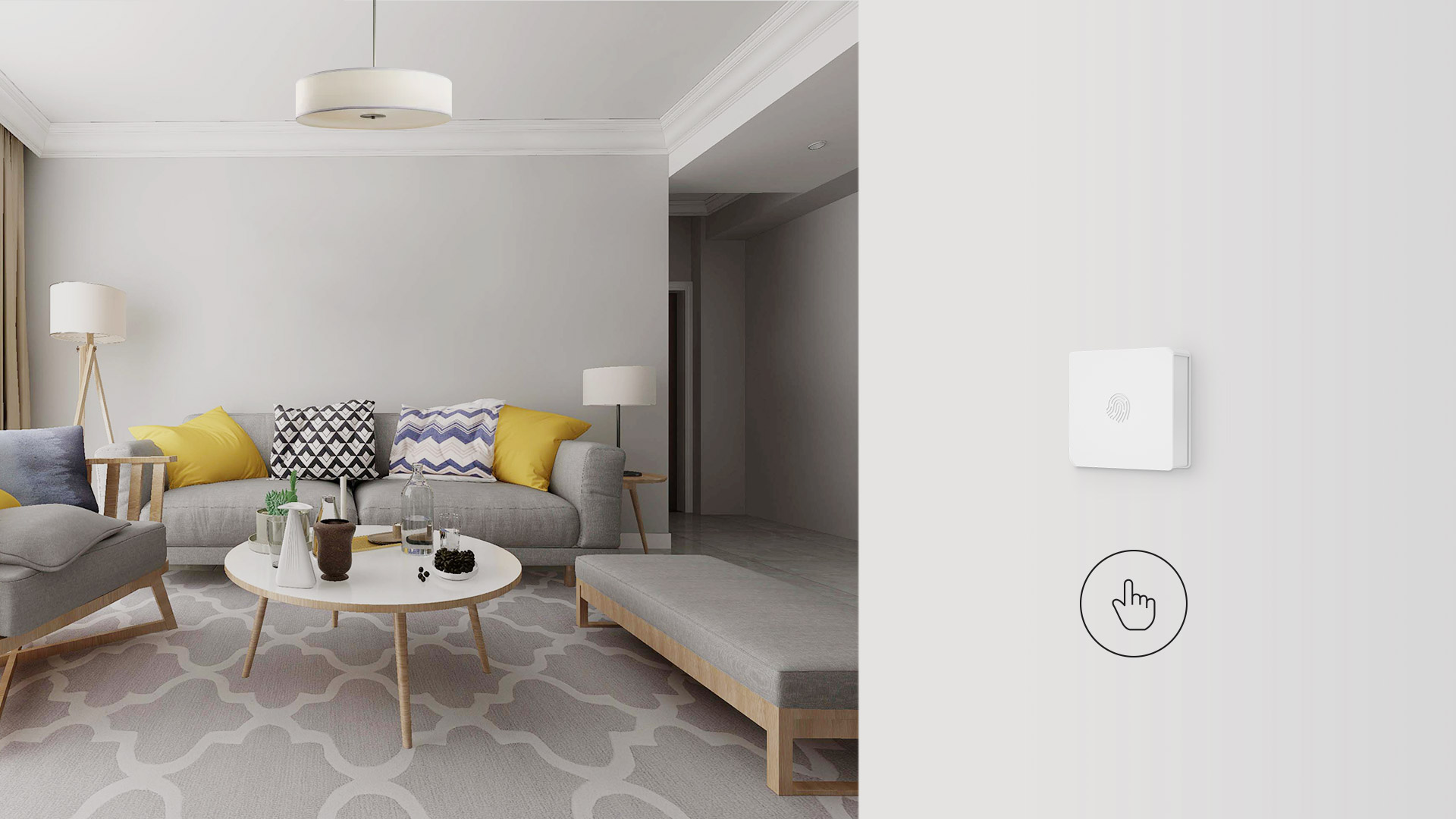
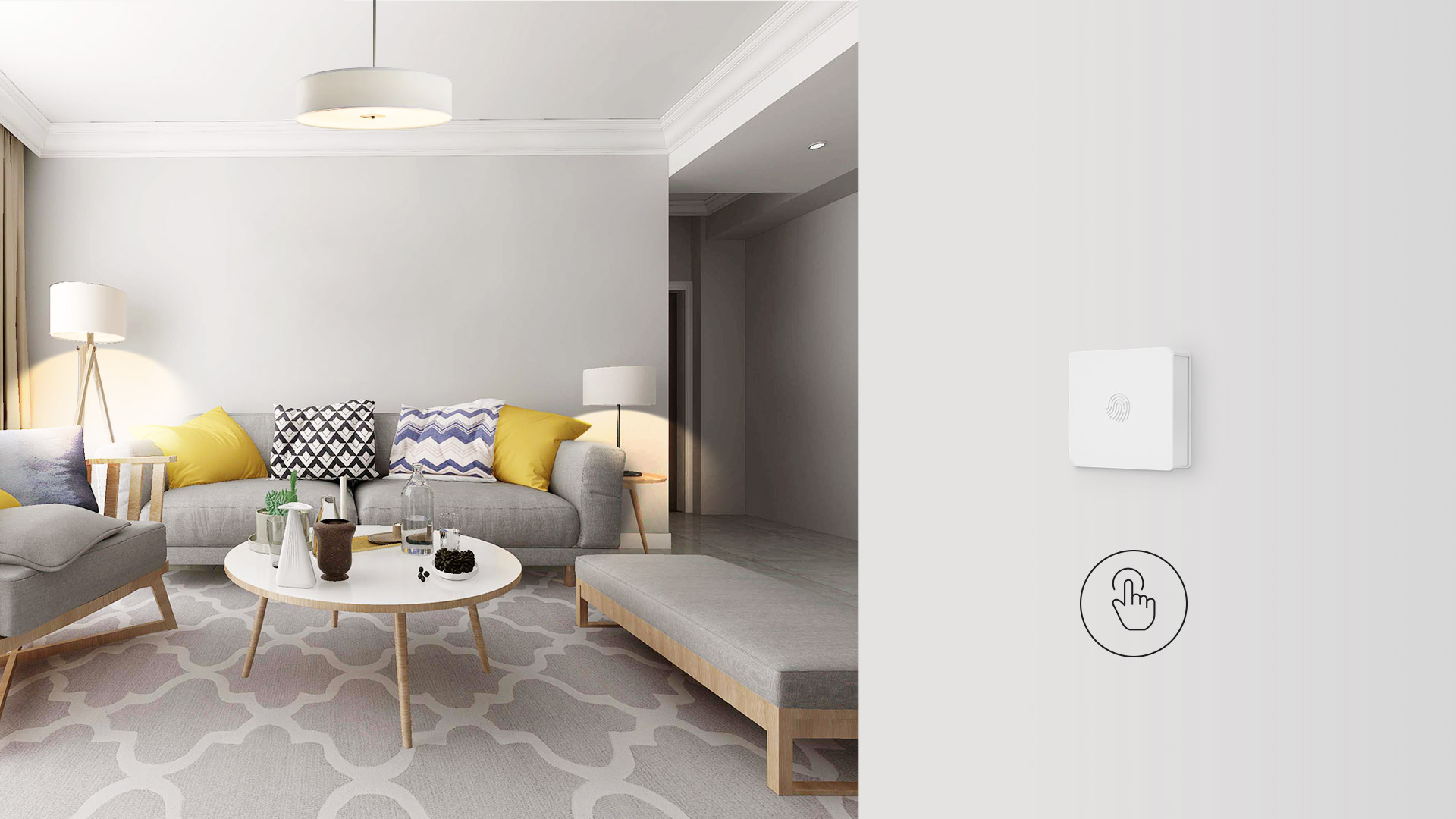
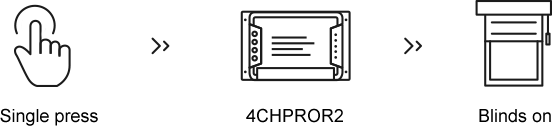
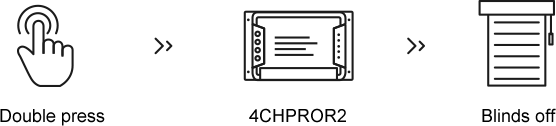
*ZigBee Bridge is required.




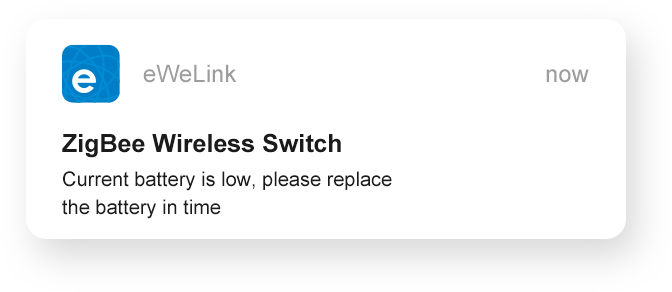

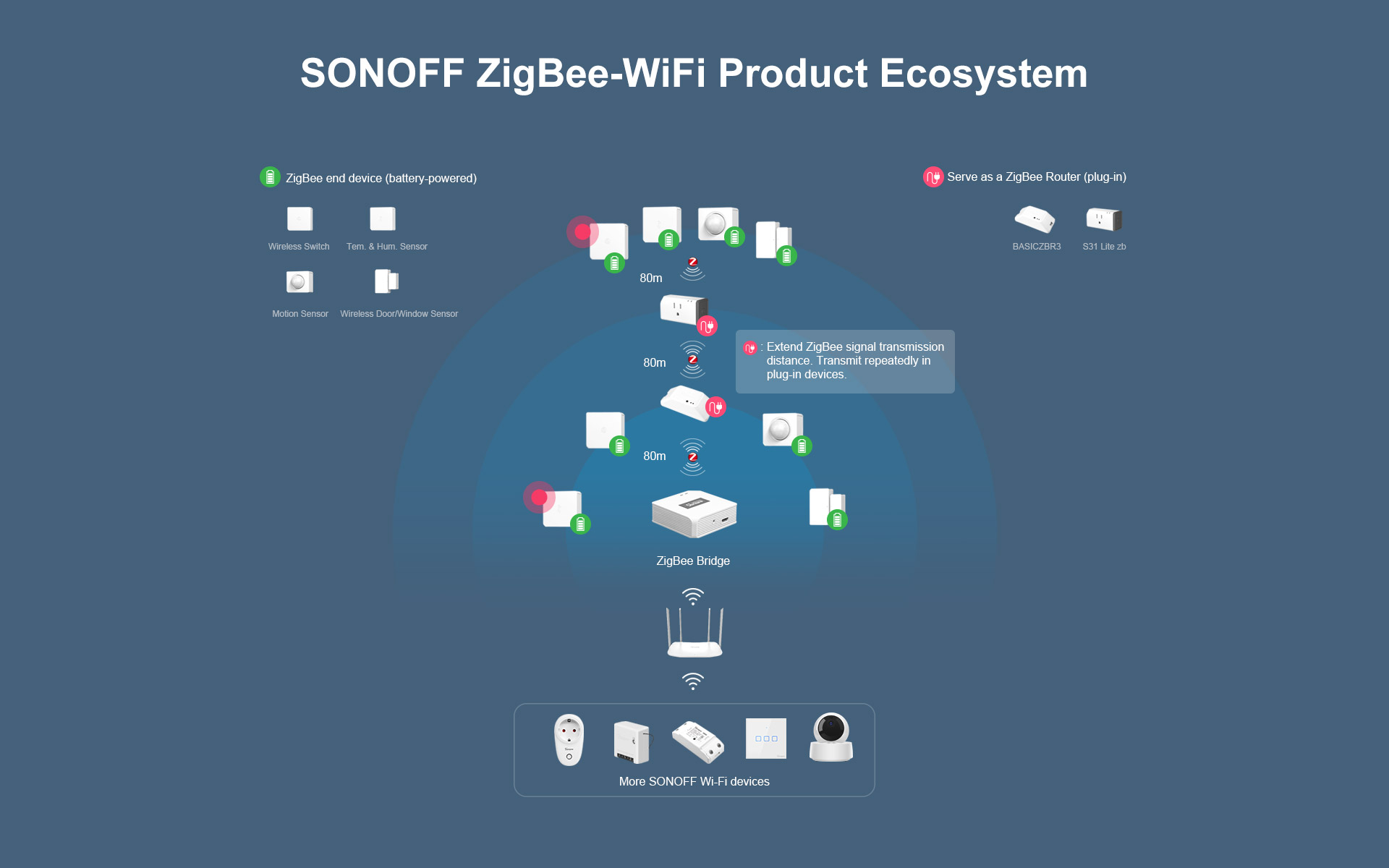

Installation Instruction
Installation methods
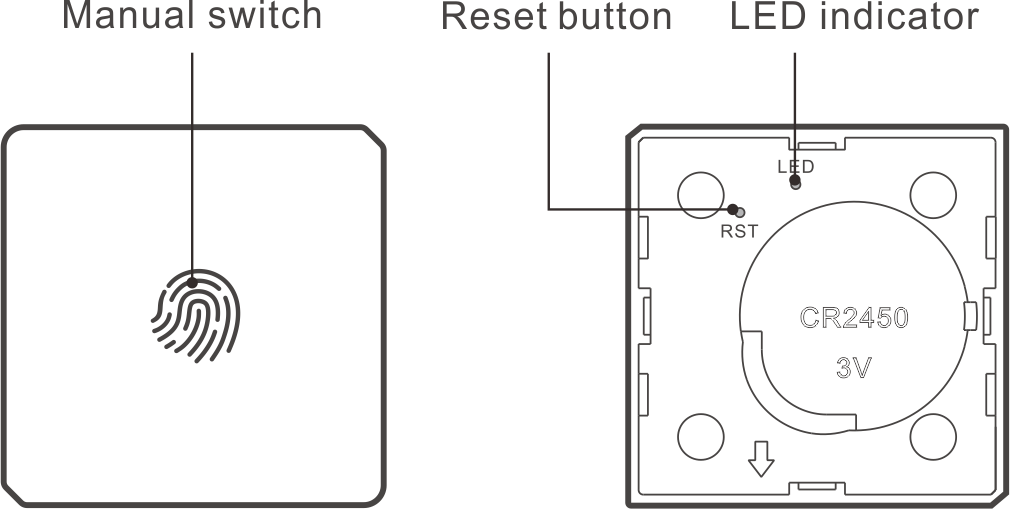
Installation methods
1. Placed on the desktop for use.
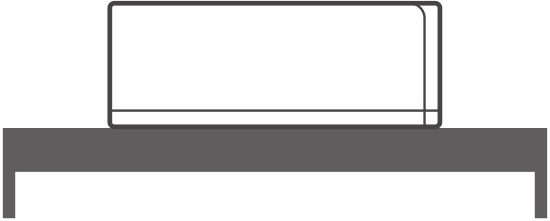
2.Tear off the protective film of the 3M adhesive and stick the device on the desired area.
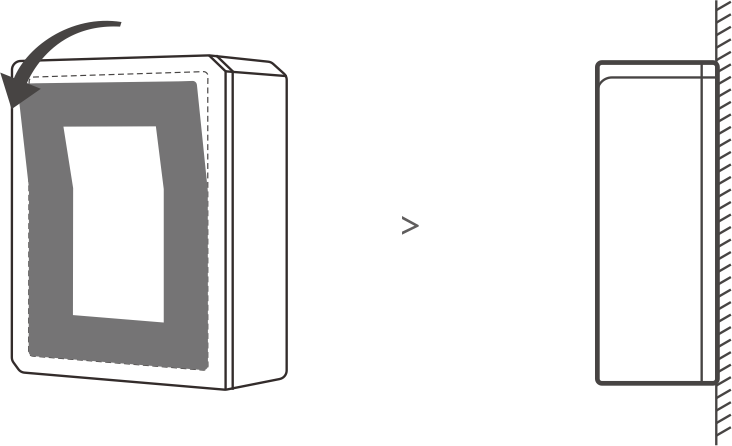
Note:
1. Do not install on the metal surface, otherwise it will affect the wireless communication distance.
2. The device weight is less than 1 kg.
3. The installation height of less than 2 m is recommended.
Specifications
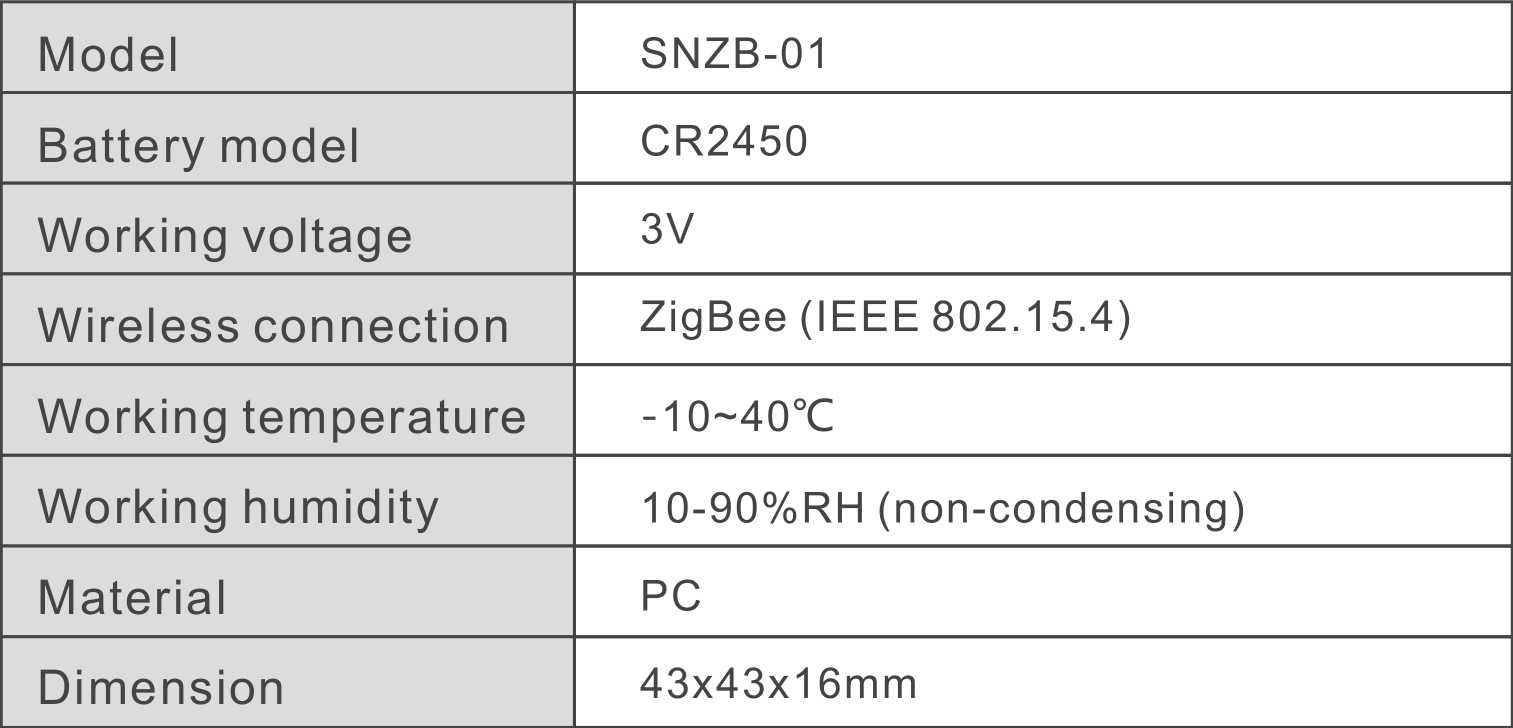
Device Pairing Instruction
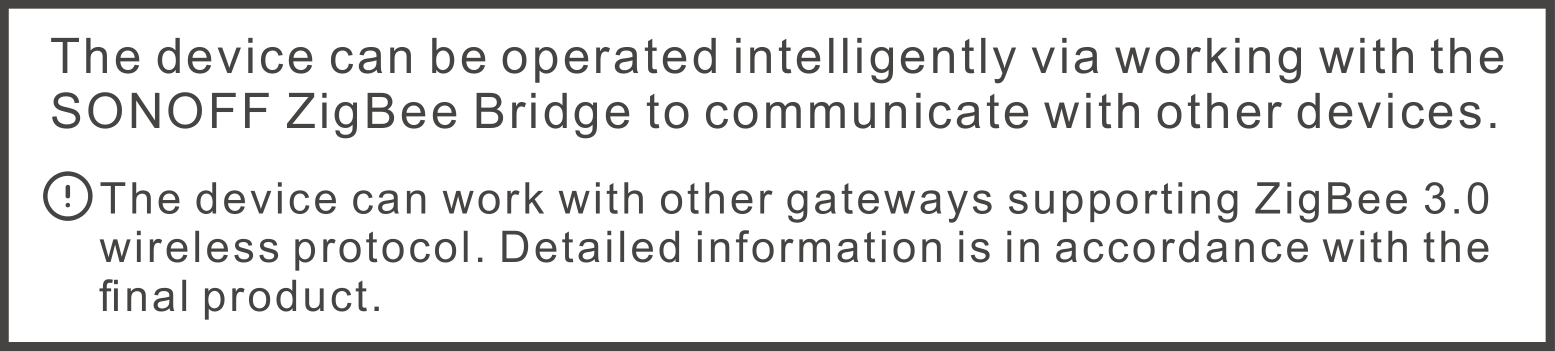
Pull out the battery insulation sheet
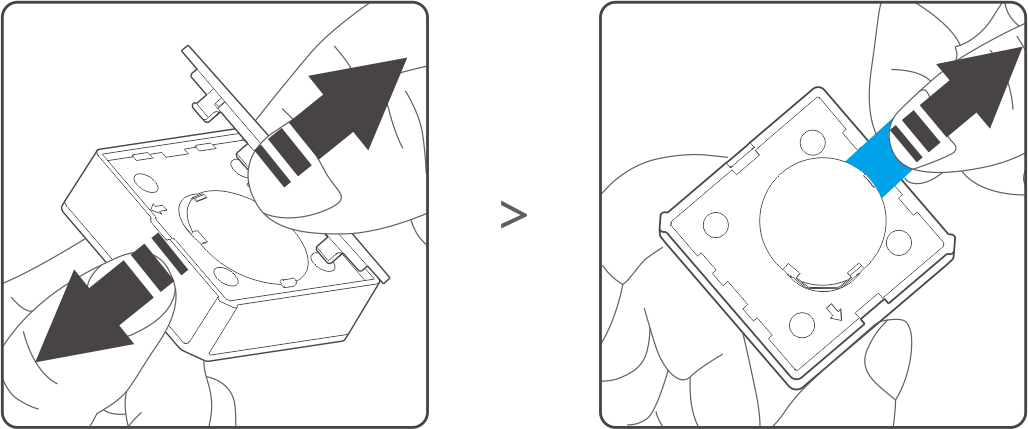
Add sub-devices
Note:
Connect the Bridge before adding the sub-device.
Access eWeLink APP, select the Bridge that you want to connect, and tap “Add” to add a sub-device.
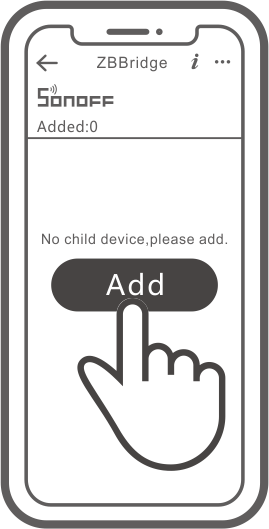
Then long press “RST” reset button on the device for 5s until the LED indicator flashes three times, which means the device has entered the pairing mode, and be patient until pairing completes.
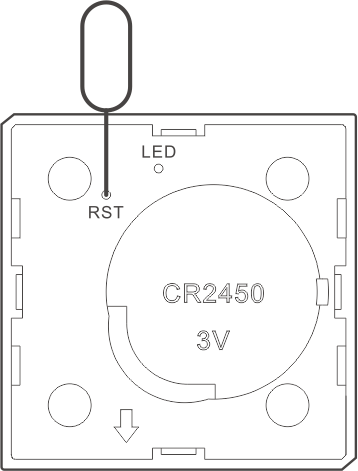
.
Note:
1. If the addition failed, move the sub-device closer to the Bridge and try again.
2. Once the device entered the pairing mode, it will quit pairing mode after 30s automatically.
3. SONOFF ZigBee Bridge supports connecting multiple sub-devices at the same time.
Delete sub-devices
Long press the reset button on the sub-device for 5s until the LED indicator flashes three times. In this case, the sub-device is deleted from the Bridge successfully.
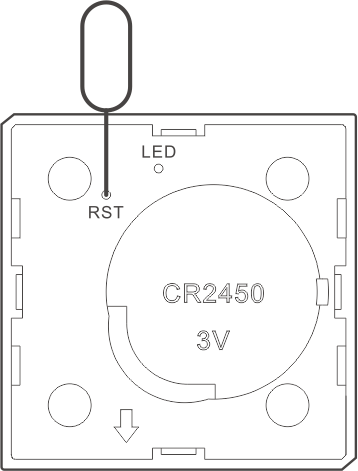
Note:
1. Users can delete sub-devices directly from the sub-device page on APP.
FAQ
1. How does it get powered?
CR2450 coin cell battery.
2. Which Zigbee protocol does it follow?
ZigBee HA 1.2 protocol.
3. Can I pair several sub-devcies at the same time?
Yes.
4. What’s the maximum working distance?
Within 80m from the SONOFF ZBBridge or intermediate router(eg.BASICZBR3).
5. Can I share it with others?
It can’t be shared directly. We should share the ZBBridge with others and SNZB-01 will be shared automatically.
6. Does it work with WiFi devices in a scene?
yes.
7. Does it support adding a camera in eWeLink?
Yes.
8. Does it work with voice control of 3rd party platforms, like Alexa or Google Home?
No, it does not support.