

To uplift user experience for SONOFF smart products, we have already developed a barrage of new functions on the eWeLink app consecutively. Which features were released or updated this time? Come here to find out!
1.Pairing page optimization
2. More devices support “Camera” function
3.Add the overload alarm in LAN control
4.Set “inching” mode independently in more devices
Take a closer look:
1. Pairing page optimization
More pairing methods are provided in the “pairing” page, which allows you to connect devices in various ways. Choose a method that can make you connect the device as quickly as possible to access its features.
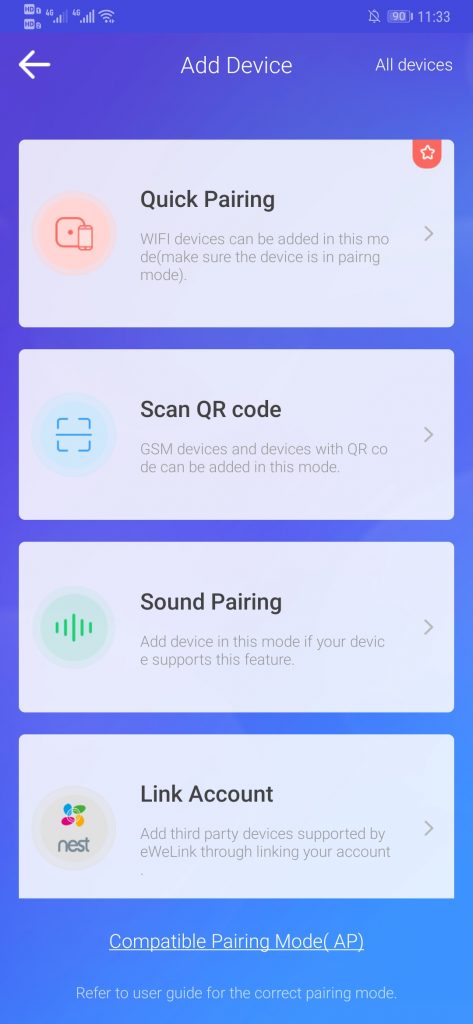
2. More devices support “Camera” function
The camera function, which makes it possible to turn your old phone into a camera, is suitable for the BASIC R3 and RFR3 DIY smart switch. At this update, we expand the range of application to more devices, including RF, DUAL, T1 2-gang, T1 3-gang, 4CH, 4CHPRO, TX 2-gang and TX 3-gang. Plus, the 180°monitoring image rotation is available on the eWeLink app through tapping the “Rotate” icon.
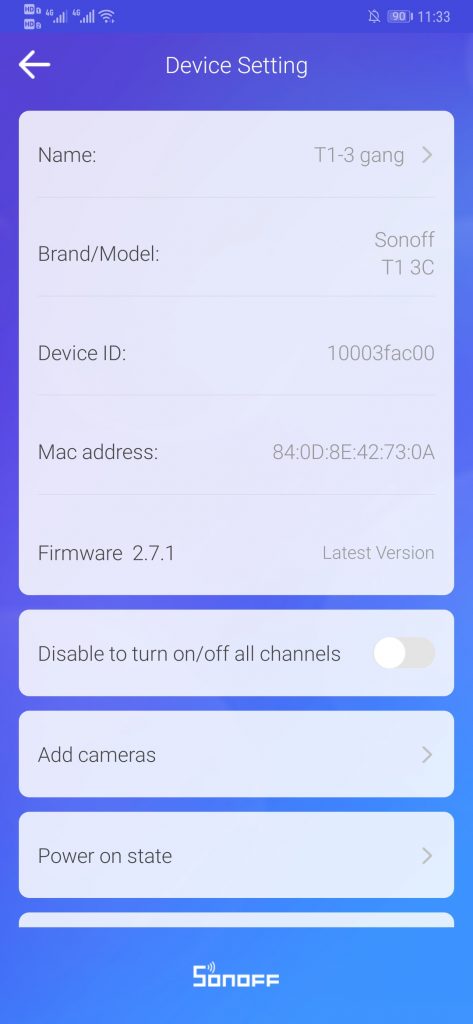
3. Add overload alarm in LAN control
In the POW and POW R2, we have added the overload alarm “OPS” in LAN control for your safety use. The power, current and voltage can be set according to your specific needs, and the connected device will turn off once the current value exceeds the upper or limit value you set.
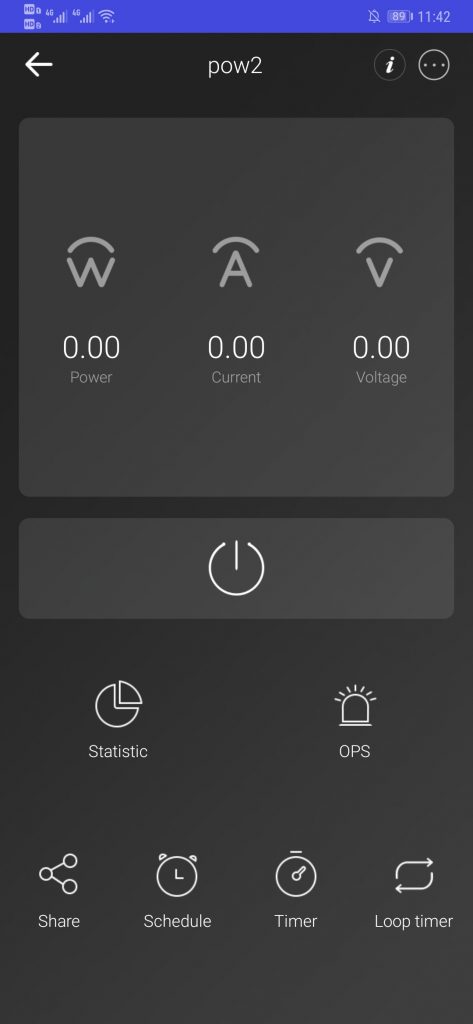
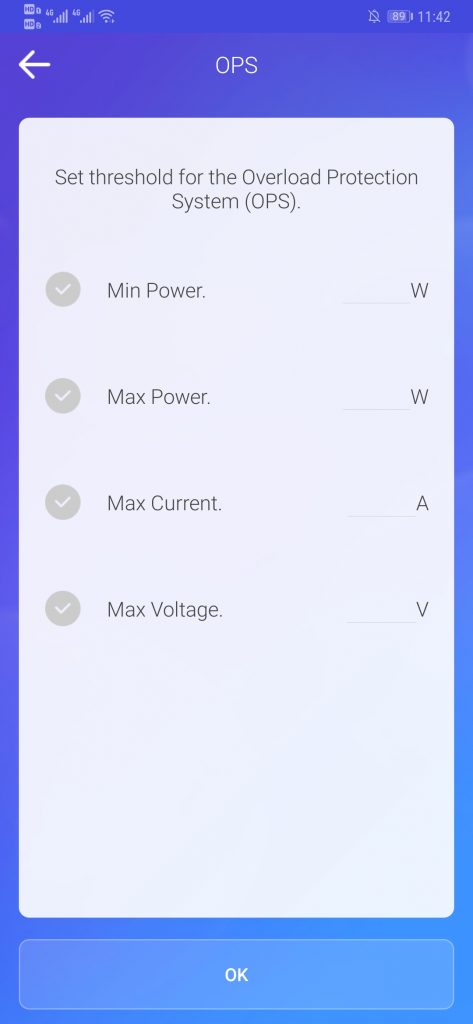
4. Set “inching” mode independently in more devices
This feature realizes the purpose of setting the inching mode separately among multi-channel switches and sockets, such as DUAL, T1 2-gang, T1 3-gang, 4CH, TX 2-gang and TX 3-gang. You will be able to separately set the inching mode for devices after the new V3.0.0 firmware is launched.


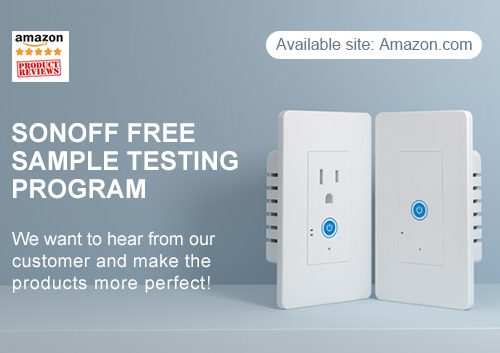





Siam hasandi
How to activating push alarm notification (ewlink) if overload occur on sonoff powR2?