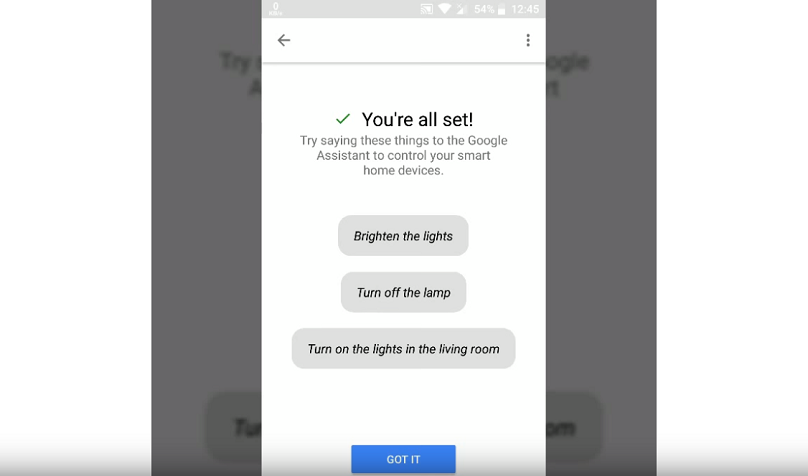SONOFF
Works Google Assistant
“Ok Google, turn my lights on"
Connect your SONOFF products with the Google Assistant to control your smart home with direct actions and voice commands. Just say, “Ok Google, turn on my lights” and watch your products come to life.

“OK Google, turn on the living room light.”

“Ok Google, set the light to 70%”

“Hey Google, brighten the bedroom light"
Google Assistant Ready SONOFF Products:
FAQS
The Google home app prompts”Couldn’t retrieve the settings. Check your connection.
This is happening when setting up the Google Home on the app. To solve it, please go to setting to select the language “English (US)”.
I shared my devices with my sister’s eWeLink account, she logged in her eWeLink account on Google Home App, but she couldn’t find any devices there
Sorry, shared devices can’t be controlled by Google Home App. Only by binding the devices owner’s eWeLink account to the Google Home account will all the Sonoff devices come on the list and be controlled by Google Assistant.
jQuery(‘#vc_col_1554195900478-92ba125f-decd .contentheader i.pull-right’).click(function(){
if(jQuery(this).hasClass(‘fa-angle-down’)){
jQuery(this).removeClass(‘fa-angle-down’).addClass(‘fa-angle-up’);
jQuery(this).parents(‘.contentheader’).siblings(‘.content’).show()
}else{
jQuery(this).removeClass(‘fa-angle-up’).addClass(‘fa-angle-down’);
jQuery(this).parents(‘.contentheader’).siblings(‘.content’).hide()
}
});