

Quite troublesome that getting off the car to have your garage door opened when you’re arriving home, or close it when you’re driving off. Speaking of which, a smart garage door will occur in your brain. It is cool but expensive. Here, SONOFF 4CHPROR2 WiFi smart switch is a worthy investment. It is an absolutely affordable WiFi garage door opener that can be triggered to open or close the garage door through your smartphone, instead of leaving your car.
No idea how to retrofit? Don’t sweat it. We’ve covered the installation in detailed steps that ensures anyone can do the work.
1.Download the eWeLink app and create your own account.
2.Log in your eWeLink account and pair the app with the 4CHProR2.
Click the link to learn how to pair: http://ewelink.coolkit.cc/?p=458
After pairing is successful, we will do some work on the switch to make it open or close so that the garage door will perform the command. So you need to set the relay inputs to inching mode with a duration of 1s.
1.Disconnect the switch from power supply.
2.Remove all screws and open its upper cover.
3.Take out the circuit board.
4.Move the S6 switch to the “1” position, to enable the inching mode.
5.Move all dip switches on the K6 to the “1” position, which means 1s delay is setup.
6.Put the circuit board back the case.
7.Align with the upper cover and the case, then tighten all screws until secure.
8..Connect the wire of the N and L wire from the input on the switch.
9.Mount the switch somewhere on the back of your garage door controller.
Setup is complete, all you have to do is to try this DIY garage door opener. Just connect your smartphone with the home WiFi network and see the 4CHProR2 do the magic. Of course, the switch requires you have a good enough wireless network, which you will open or close the garage door quickly.
Below is the video link for your reference: https://www.youtube.com/watch?v=uwFmfC0iJiY

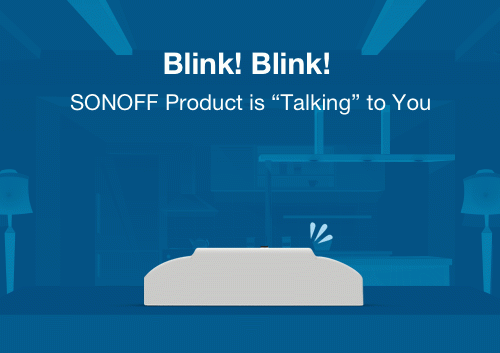
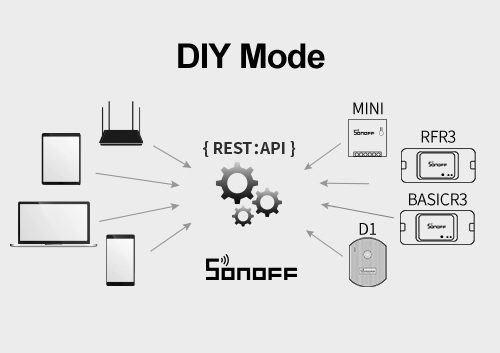



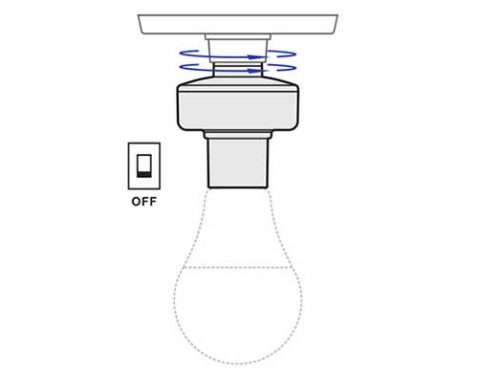
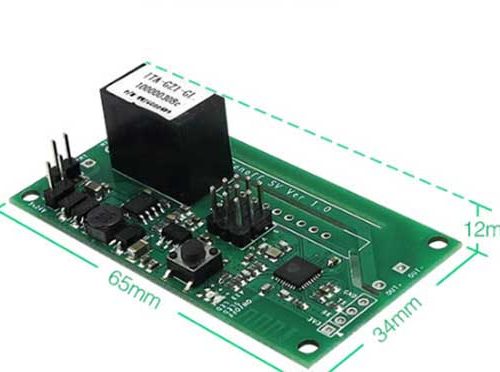
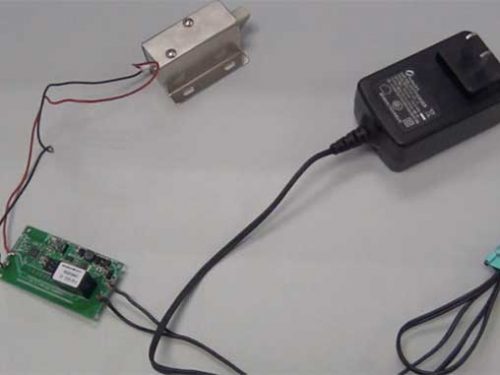


Graham GODDEN
1) I love Sonoff devices – I’m gradually changing all my home automation to Sonoff/eWelink/Alexa
2) Controlling a garage door motor is NOT that simple because the motor can be powered to open OR close and MUST NOT be powered to open AND close at same time otherwise the motor will be damaged.
3) You must set the Sonoff to “Interlock” mode so that when the garage door motor is powered to open then any power to close is disconnected. Similarly, when the motor is powered to close then power to open is disconnected.
4) If you use the “Interlock” mode then “Inching” mode obviously not available and so the garage door motor limit switches must be correctly set otherwise the motor will keep running after the garage door is fully closed or fully open.
5) Without “Inching” mode the “safety” aspect of requiring a continuous press on the remote is not available so be careful or consider installing a safety cut off device to prevent the garage door closing onto something/somebody !
6) Suggestion to Sonoff – would it be possible to have an additional mode which combined “Inching” AND “Interlock” modes
shai Panasoff
Following… I have exactly the same thought regarding my electric shutters.
I currently use interlock, and use google assistant to shut them off after a while (safety issue).
A combination of the interlock and inching should be an easy fix and solution.
also, I am looking for a way to stop the shutters automatically halfway (lets say, 5-6 sec), still working around this issue